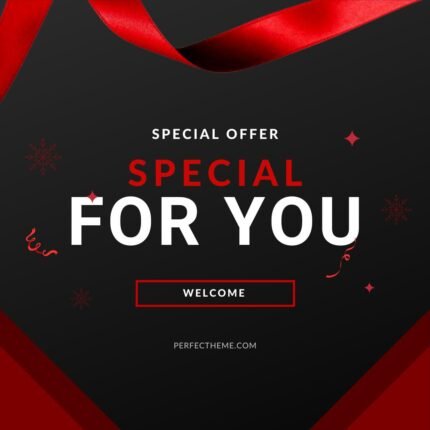
all categories + web page creation + android & ios app + marketing for 5 months
$ 10.000,00 Original price was: $ 10.000,00.$ 3.230,00Current price is: $ 3.230,00.

Admania 2.5.1 – Adsense WordPress Theme With Gutenberg Compatibility
$ 50,00 Original price was: $ 50,00.$ 4,99Current price is: $ 4,99.
WORDPRESS USER DOCUMENT 1.2.7
$ 39,00 Original price was: $ 39,00.$ 4,99Current price is: $ 4,99.
WordPress User Document plugin includes many features that help users manage their documents easily. The admin can create / edit / delete / approve / reject documents at backend.
Categories: membership Products, WP Plugins
Description
Reviews (0)
Be the first to review “WORDPRESS USER DOCUMENT 1.2.7” Cancel reply
Related products
BOOKLY RECURRING APPOINTMENTS ADD-ON 4.5
Your clients can now book a whole series of recurring appointments weeks or months ahead, with this add-on to the Bookly Pro plugin.
Enable or disable the option of having recurring appointments for each service.
Clients can choose repeat intervals from daily to once in several months.
All appointments are booked instantly.
If selected time of the appointment is unavailable, the nearest open slot will be suggested.
Combined notifications for the entire series of bookings, payment in bulk, and sync with Google Calendar.
BOOKLY SPECIAL HOURS ADD-ON 2.9
Bookly Special Hours (Add-on) - CodeCanyon Item for Sale
Live Preview Screenshots
Important: This plugin is an add-on that requires the Bookly PRO installed and activated. View Bookly PRO page at Codecanyon.
Want to have different pricing for weekends only? Or set special rates at specific hours during the day?
With the Special Hours (Add-on) for Bookly, you can apply a special price for a specified period of time: offer a discount to your customers in the morning, or raise the service price after 8 pm and on weekends.
You can set up each staff member and even each service within a provider’s profile separately. So when the client has chosen an hour from time slots available in your booking form, the total amount due will use the price that you have set up for appointments booked for that day of the week and hours within the provider’s schedule.
Features:
. Change the price for cold or hot hours during the day;
. Set different price on selected days of the week;
. Highlight special hours in your booking form to suggest booking at a cheaper price;
. Configure dynamic pricing for each employee separately.
BOOKLY GROUP BOOKING ADD-ON 2.5
Should your appointments be for groups of people, the client can specify the amount of persons they’d like to book for. The group booking will be displayed in admin area as one appointment.
Each of your services can have a separate capacity value, which means the minimum and the maximum number of customers allowed to book the same service for the certain time period. Each staff member can also have individual capacity settings different from the default values set in Services.
BOOKLY DISCOUNTS ADD-ON 1.3
Offering a discount is always a great way to attract more customers and generate sales. Many business owners wish to be flexible with their loyal customers and give special pricing for those who book more.
With the Bookly Discounts (Add-on), you can set up automatic conditional discounts and offer discounted prices based on the quantity of customers in the booking or number of booked services. If the booking details match a condition set by you, the discount will be applied automatically and customers will see reduced price in real time.
Features:
Set special service price for bigger groups (if you have Bookly Group Booking (Add-on) installed and activated)
Reduce total booking price based on how many services are reserved (if you have at least one of the Bookly add-ons that allow your clients to book multiple appointments in one session)
Specify time period during which the discount can be used
Set a percentage discount or fixed amount off
Bind discounts to all or specific services
Automatic conditional discounts will encourage people to order more of your services at special rates.
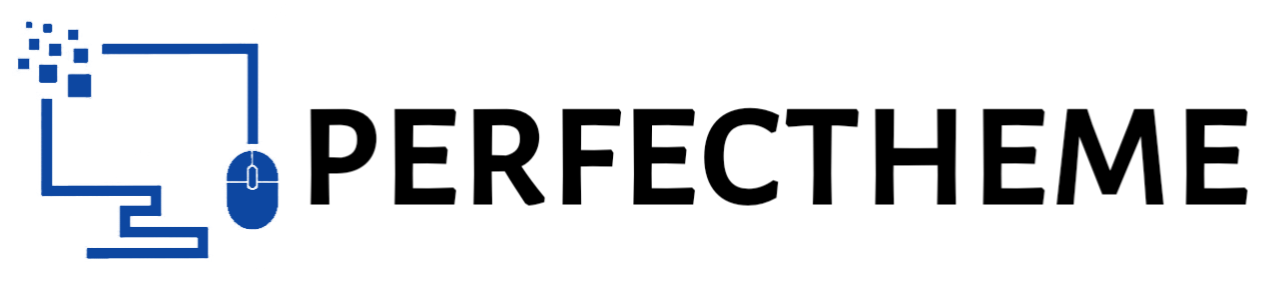

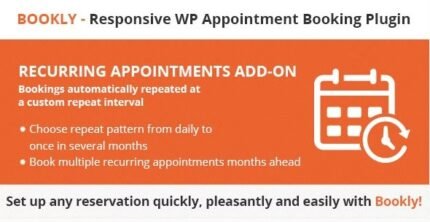

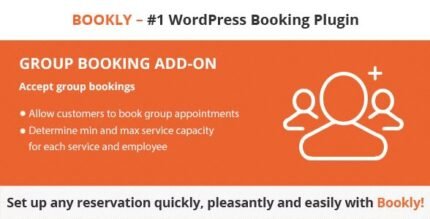

Reviews
There are no reviews yet.