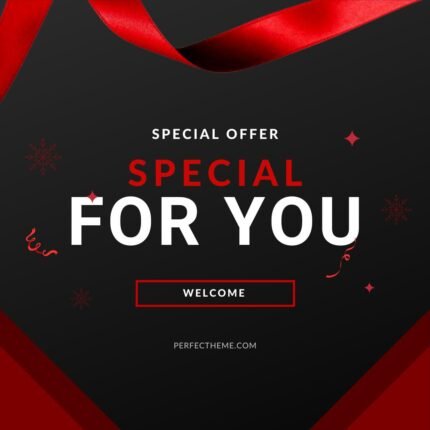
all categories + web page creation + android & ios app + marketing for 5 months
$ 10.000,00 Original price was: $ 10.000,00.$ 3.230,00Current price is: $ 3.230,00.

Admania 2.5.1 – Adsense WordPress Theme With Gutenberg Compatibility
$ 50,00 Original price was: $ 50,00.$ 4,99Current price is: $ 4,99.
EVENTON PDFER ADDON 0.7
$ 20,00 Original price was: $ 20,00.$ 4,99Current price is: $ 4,99.
Send out PDF files for easy printing
You can start auto sending PDF confirmations for RSVP addon and tickets for Tickets addon, using the PDFer addon – in the same email as attachments. Which can be easily downloaded and printed by your customers.
Categories: membership Products, WP Plugins
Description
Reviews (0)
Be the first to review “EVENTON PDFER ADDON 0.7” Cancel reply
Related products
BOOKLY MULTIPLY APPOINTMENTS ADD-ON 2.5
Let your clients determine the length of their appointments by booking several identical services in consecutive appointments. Could be used for time-flexible services or for bookings by managers for several people in a row.
The system then will find time slots that can accommodate the stated number of identical appointments with the same provider in a row.
BOOKLY STAFF CABINET ADD-ON 4.1
BOOKLY CUSTOM FIELDS ADD-ON 3.0
With the default Bookly PRO, your clients have to fill in the minimum details before they confirm the booking. These are the name, phone number, email address, and appointment notes.
With the Bookly Custom Fields (Add-on), you can add extra fields of different types on the Details step of your Bookly online booking form. This will allow your customers to add additional information during the booking process.
The information entered in the custom fields will be added to the appointment details in your Bookly Calendar, and can be updated if necessary.
Features:
. Create as many custom fields as you need;
. Ask different types of questions (text field, drop-down list, checkbox group, radio button, etc.);
. Set up conditional custom fields;
. Make fields required or optional;
. Bind fields to specific services.
BOOKLY CUSTOMER INFORMATION ADD-ON 2.3
Customer Information add-on allows you to create multiple types of custom fields and get more info related to your clients. These fields will appear at the Details step in a booking form, and custom information will be added to the customer profile.
Features:
. Various question types (text fields, drop-down lists, multiple choices, etc.);
. Make custom fields required or optional;
. Create as many questions as you need.
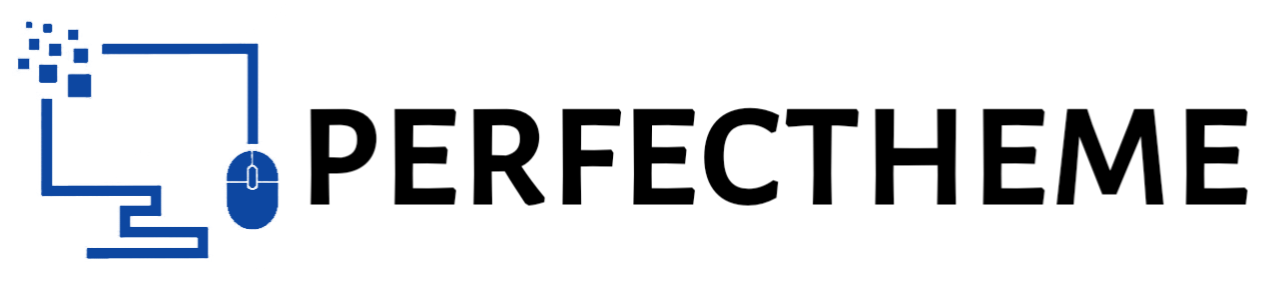

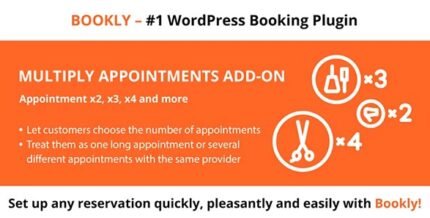



Reviews
There are no reviews yet.