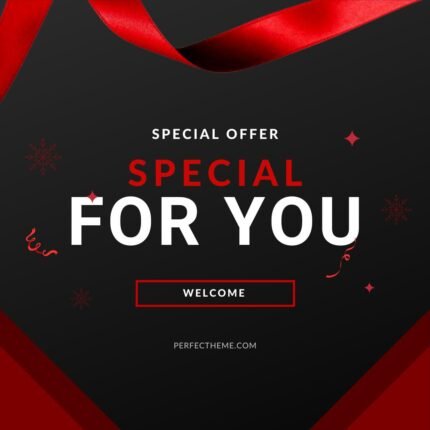
all categories + web page creation + android & ios app + marketing for 5 months
$ 10.000,00 Original price was: $ 10.000,00.$ 3.230,00Current price is: $ 3.230,00.

Admania 2.5.1 – Adsense WordPress Theme With Gutenberg Compatibility
$ 50,00 Original price was: $ 50,00.$ 4,99Current price is: $ 4,99.
WORDPRESS CONTENT FILTER WORDPRESS PLUGIN 2.7.6
$ 39,00 Original price was: $ 39,00.$ 4,99Current price is: $ 4,99.
WordPress Content Filter lets you filter by rating, custom fields, taxonomies, meta fields, authors, dates, post types, sort and more.
Users now able to choose to use the Redirect or Ajax to display the search result.
It allows you filter posts, pages, WooCommerce, Easy Digital Downloads: product attributes, product categories, custom taxonomies, price, meta fields …
Categories: membership Products, WP Plugins
Description
Reviews (0)
Be the first to review “WORDPRESS CONTENT FILTER WORDPRESS PLUGIN 2.7.6” Cancel reply
Related products
BOOKLY FILES ADD-ON 3.0
File uploading feature simplifies the process of collecting the information, needed before providing a service. Let your clients attach files relating to the appointment right to the online booking form. All materials added by your customers will be available for review in booking details.
Features:
. Add file upload button to your booking form
. Accept multiple file attachments
. View, add, or delete uploaded files in reservation details
BOOKLY SERVICE SCHEDULE ADD-ON 2.9
Additional capability for appointment scheduling with Bookly Service Schedule add-on – Limit the hours during the day when a service can be booked.
We’ve made this add-on specially for businesses that have got those unique types of services which you only provide during a short time within a day. Individual working hours of staff sometimes just aren’t enough, because a lot of you have staff members providing several different services, and you don’t want to limit other services of that staff member.
BOOKLY CUSTOM FIELDS ADD-ON 3.0
With the default Bookly PRO, your clients have to fill in the minimum details before they confirm the booking. These are the name, phone number, email address, and appointment notes.
With the Bookly Custom Fields (Add-on), you can add extra fields of different types on the Details step of your Bookly online booking form. This will allow your customers to add additional information during the booking process.
The information entered in the custom fields will be added to the appointment details in your Bookly Calendar, and can be updated if necessary.
Features:
. Create as many custom fields as you need;
. Ask different types of questions (text field, drop-down list, checkbox group, radio button, etc.);
. Set up conditional custom fields;
. Make fields required or optional;
. Bind fields to specific services.
BOOKLY TAXES ADD-ON 2.7
Bookly Taxes Add-on will let you set up and include taxes in the service price. You’ll be able to define different tax rates and apply them to all or only to selected services. Based on your settings, Bookly will calculate and display a total price with taxes that were applied.
Features:
. Define different tax rates for different services
. Send tax information to the payment gateway
. Choose how you display the service pricing: including or excluding tax amount
. Display taxes in payment reports
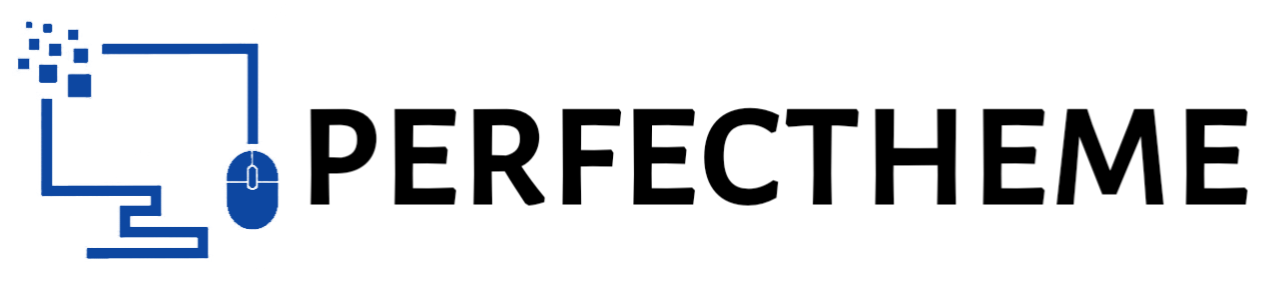


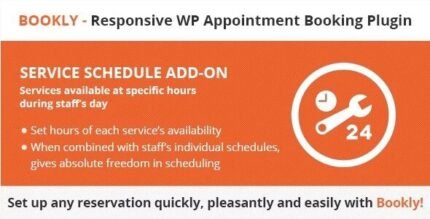

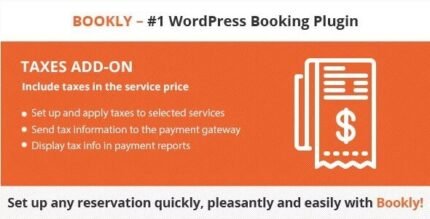
Reviews
There are no reviews yet.