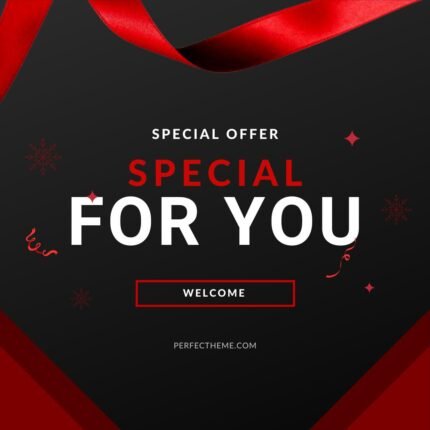
all categories + web page creation + android & ios app + marketing for 5 months
$ 10.000,00 Original price was: $ 10.000,00.$ 3.230,00Current price is: $ 3.230,00.

Admania 2.5.1 – Adsense WordPress Theme With Gutenberg Compatibility
$ 50,00 Original price was: $ 50,00.$ 4,99Current price is: $ 4,99.
BOOKLY WAITING LIST ADD-ON 2.3
$ 29,00 Original price was: $ 29,00.$ 4,99Current price is: $ 4,99.
Add your clients to a waiting list when you’re fully booked. That way, when an appointment becomes available, you can fill it immediately. This way you avoid losing the time and money.
When a time slot opens, a notification is sent to the service provider with the list of customers in line. When the service provider clicks the relevant link next to client’s name to approve an appointment, the customer’s status will be changed from ‘on waiting list’ to ‘approved’.
Maximize the time in your day with the Bookly Waiting List add-on.
Categories: membership Products, WP Plugins
Description
Reviews (0)
Be the first to review “BOOKLY WAITING LIST ADD-ON 2.3” Cancel reply
Related products
BOOKLY CUSTOMER INFORMATION ADD-ON 2.3
Customer Information add-on allows you to create multiple types of custom fields and get more info related to your clients. These fields will appear at the Details step in a booking form, and custom information will be added to the customer profile.
Features:
. Various question types (text fields, drop-down lists, multiple choices, etc.);
. Make custom fields required or optional;
. Create as many questions as you need.
BOOKLY CUSTOM DURATION ADD-ON 2.1
Bookly Custom Duration add-on enables your clients to decide for how long they want to book an appointment. Should they prefer a continued meeting with you or reserve a conference room beyond the default service duration – let them make the choice!
Create services with flexible duration and your customers will be able to select the length of their booking at the first step. The price will be calculated accordingly.
BOOKLY DISCOUNTS ADD-ON 1.3
Offering a discount is always a great way to attract more customers and generate sales. Many business owners wish to be flexible with their loyal customers and give special pricing for those who book more.
With the Bookly Discounts (Add-on), you can set up automatic conditional discounts and offer discounted prices based on the quantity of customers in the booking or number of booked services. If the booking details match a condition set by you, the discount will be applied automatically and customers will see reduced price in real time.
Features:
Set special service price for bigger groups (if you have Bookly Group Booking (Add-on) installed and activated)
Reduce total booking price based on how many services are reserved (if you have at least one of the Bookly add-ons that allow your clients to book multiple appointments in one session)
Specify time period during which the discount can be used
Set a percentage discount or fixed amount off
Bind discounts to all or specific services
Automatic conditional discounts will encourage people to order more of your services at special rates.
BOOKLY CUSTOM FIELDS ADD-ON 3.0
With the default Bookly PRO, your clients have to fill in the minimum details before they confirm the booking. These are the name, phone number, email address, and appointment notes.
With the Bookly Custom Fields (Add-on), you can add extra fields of different types on the Details step of your Bookly online booking form. This will allow your customers to add additional information during the booking process.
The information entered in the custom fields will be added to the appointment details in your Bookly Calendar, and can be updated if necessary.
Features:
. Create as many custom fields as you need;
. Ask different types of questions (text field, drop-down list, checkbox group, radio button, etc.);
. Set up conditional custom fields;
. Make fields required or optional;
. Bind fields to specific services.
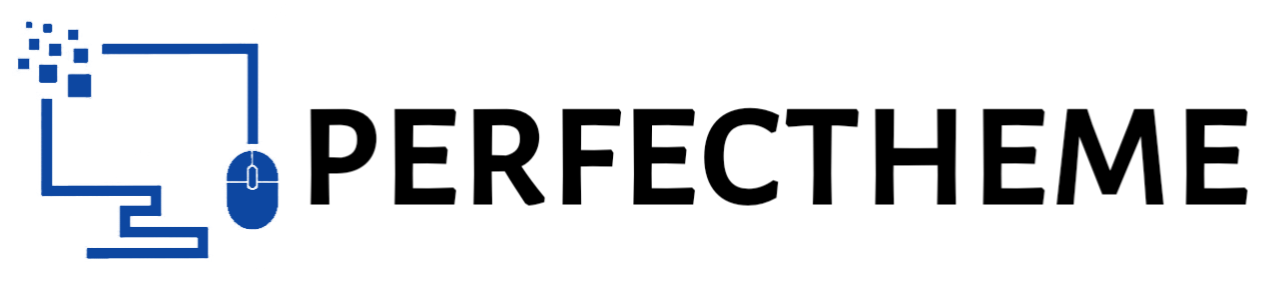





Reviews
There are no reviews yet.